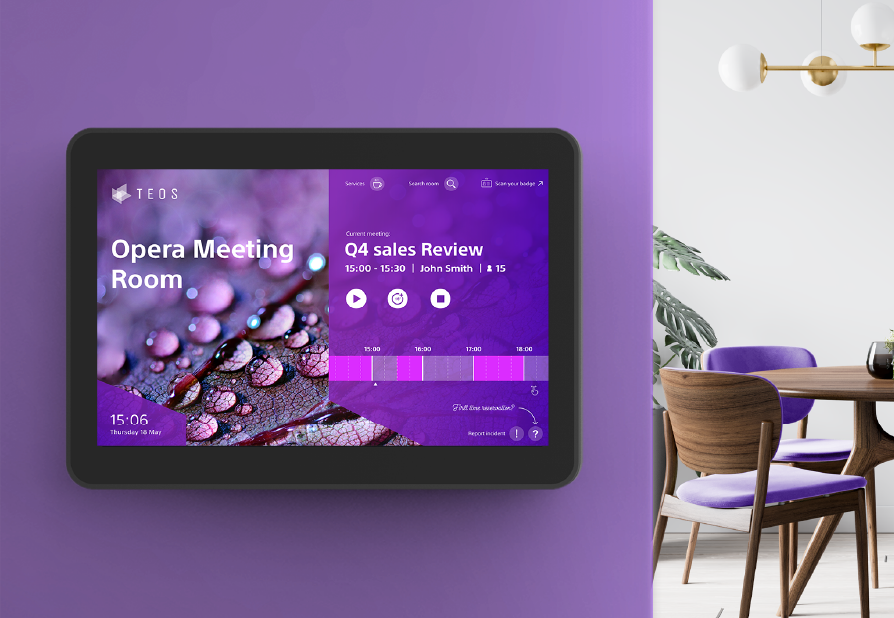Streamline room & desk booking

TEOS Book
Book for TEOS is an advanced room booking solution. Employees can identify room availability from the coloured LED lights, view meeting room details, check in and out of meetings, and book rooms directly from the interactive tablets.
Easily see rooms live occupancy
For those times when you need to find a space quickly for a confidential chat, simply walk past the room and view the colour status on the tablet. If it's green, you're good to go and you can book the room right away without the worry of being interrupted
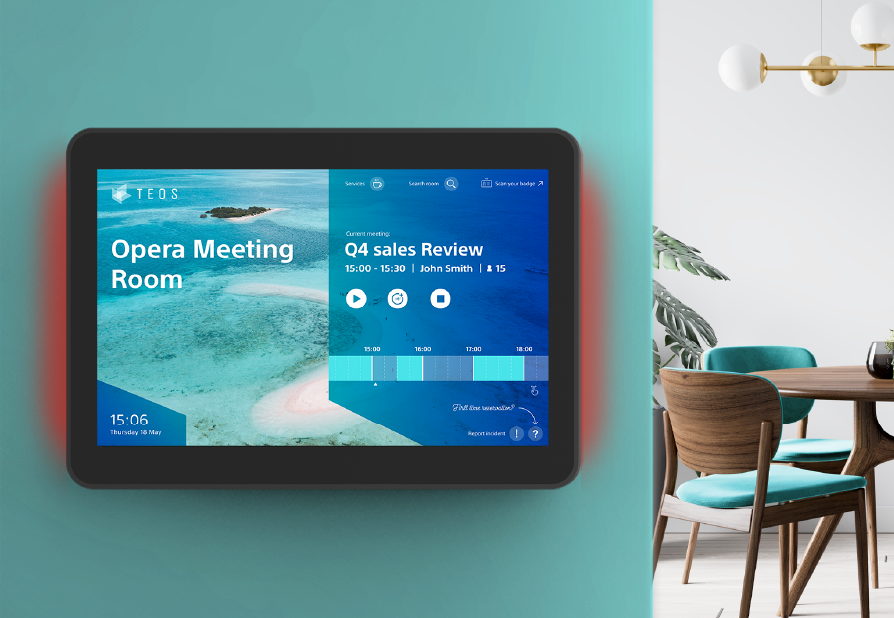
Book on the go with the timeline
The live timeline display on each tablet shows you when the room is next available. Book directly from the tablet, or move on to find another space. No more stress of searching through multiple calendars!
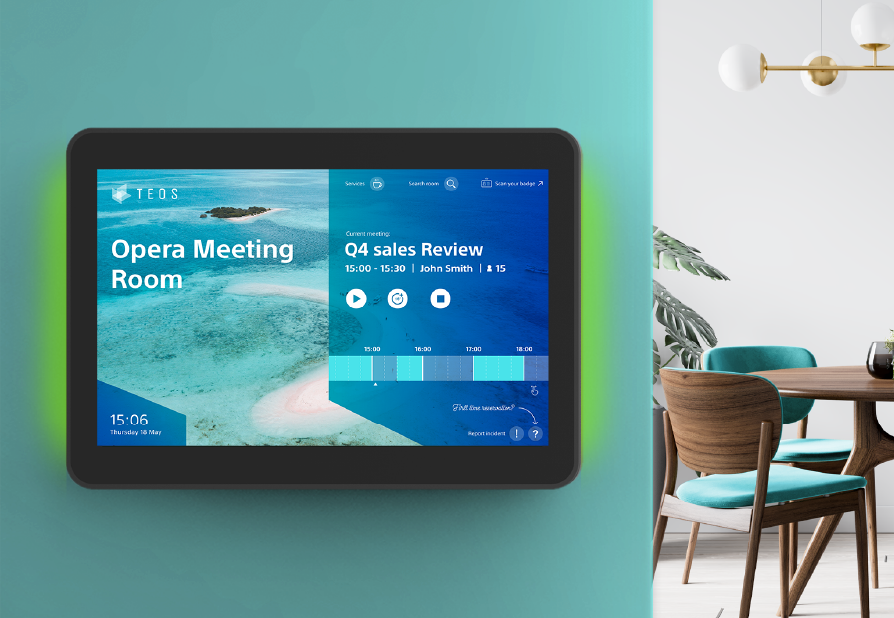
Flexible booking
With one push of a button, you'll be directly connected to someone in the building who can help you. The services option can also be used to report issues and faults in real time, so you can rest assured that they will be prioritised and resolved

Auto-cancellation
If you have booked a meeting room but don’t check-in, the room will be released after a set period of time (for ex 15 mins – which can be customised). No more ‘ghost meetings’!

Find other rooms
No more scrolling through multiple calendars to find an available meeting room. In one simple view, see what is free and book instantly
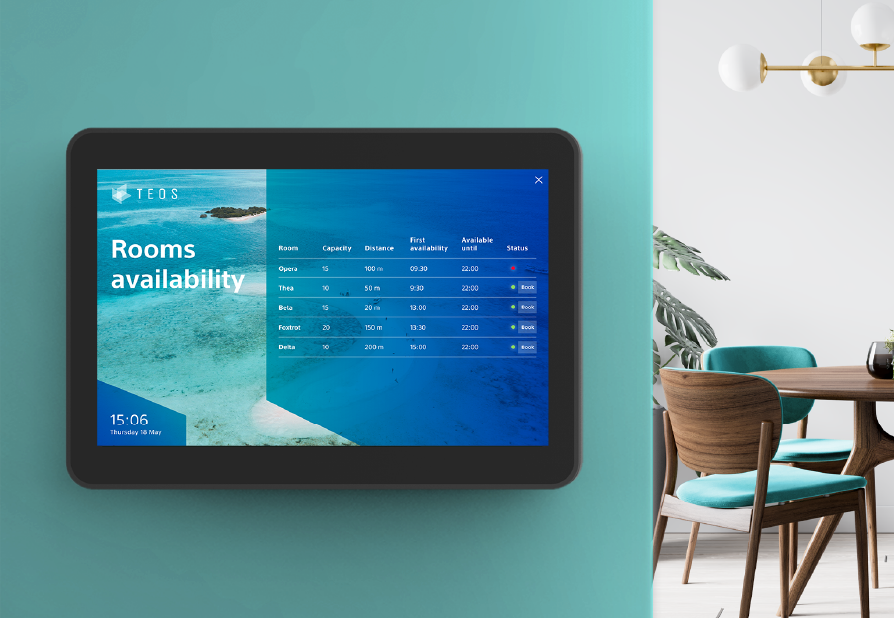
Help and services button
With one push of a button, you'll be directly connected to someone in the building who can help you. The services option can also be used to report issues and faults in real time, so you can rest assured that they will be prioritised and resolved.
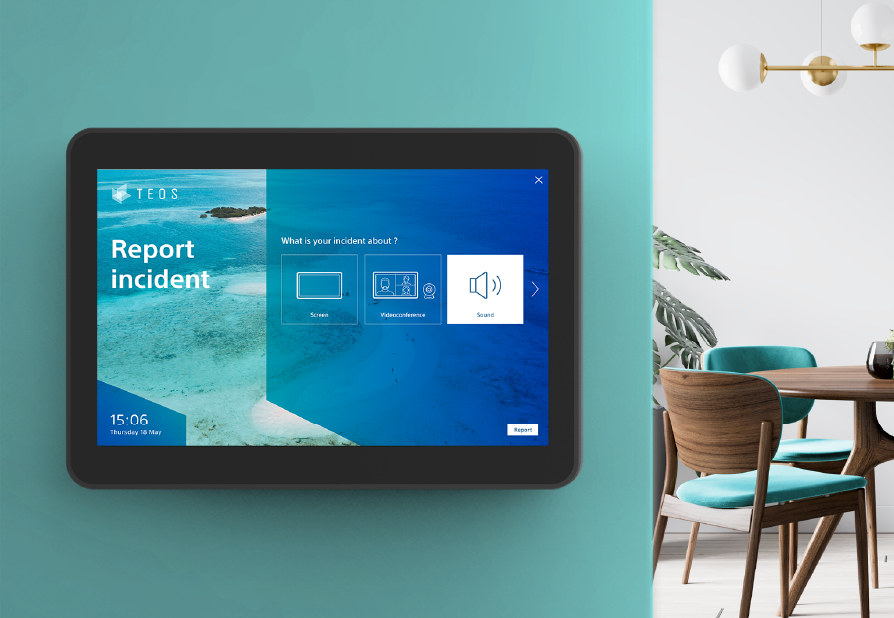
RFID reader or user name verification
Your personalised RFID tag securely stores all of your information, allowing you to gain instant access to your bookings, start/cancel your meetings and move around the building with ease

Full customisation
The reception for TEOS app connects directly to the staff directory, meaning your reception team can work efficiently and let employees know straight away when their guests arrive
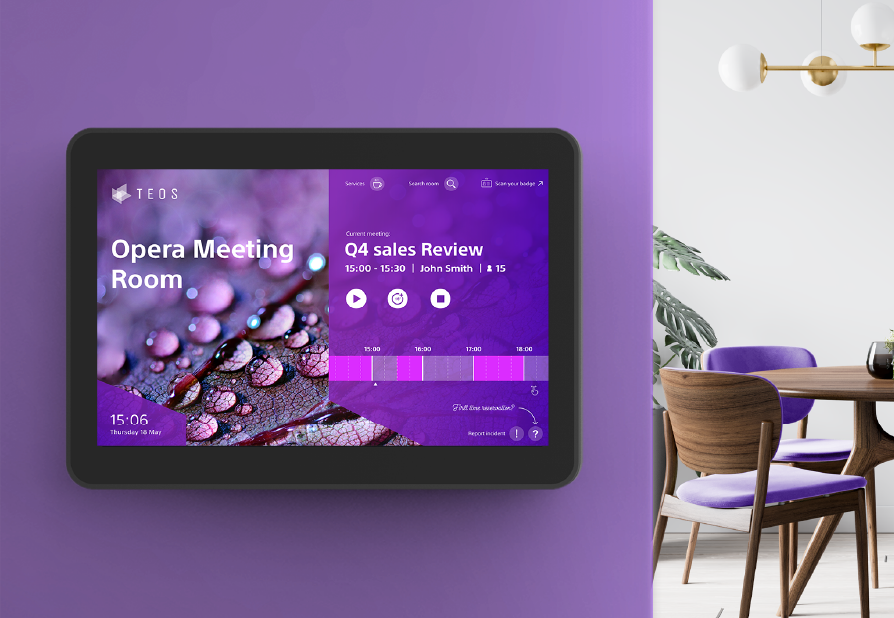
Dual booking
Need to customise your meeting space for workshops, or add on huddle spaces for smaller sessions? The dual booking system helps you find and book the right rooms in one go

Screensavers
Automatically push ‘screensaver’ signage content to tablets that are idle for a set period of time. It’s a chance for organisations to communicate internally about activities or show what amenities each room has.

TEOS Room Status
Share the details of meeting room agendas and bookings on a large display to help employees be more efficient throughout their workday. Intended for open office floors and common areas, Room Status for TEOS provides a customisable overview that is easy to understand in seconds.
Combine room information with signage content
Simply see live meeting room status on a large display. See information like availability, guest and capacity for each room.

TEOS Meet
Empower employees to be more productive with TEOS Mobile, an intuitive feature-packed mobile application. Search and book meeting rooms from anywhere, without needing to be on the company network. Make work more efficient by managing all meeting tasks from one application: amend meetings, control devices, report incidents, and other smart features.
Manage your bookings from anywhere
When you're on the move or not in the office, you still need to be able to book meeting rooms. The TEOS app makes the process simple and stress free

Book desks, rooms and parking spots
Employees can start their day feeling prepared and in control by booking desks, meeting rooms and parking spots directly from the app. When they arrive at the office, they'll be set up and ready to go
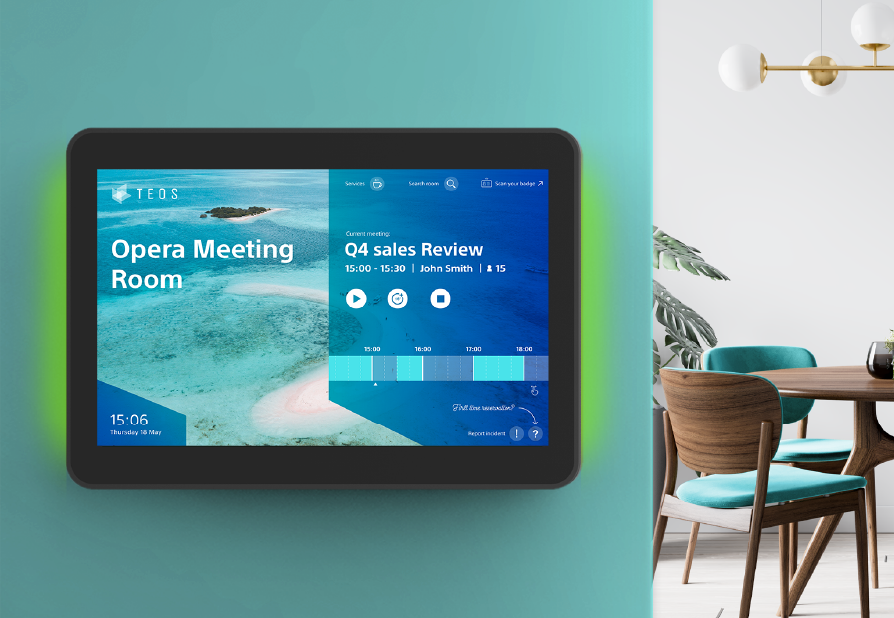
Room control & services
Being energy efficient just got even easier. From the control of lighting and temperature, to the switching on and off of AV devices, everything can be managed via the room control settings

Share your screen
Perfect for interactive meetings, our screen mirroring functionality allows anyone in the room to share their on screen content using a secure 4 digit pin code

Microsoft Teams compatibility
Quick and simple communication creates a happy workspace. Compatibility with Teams puts human connection at the heart of the solution
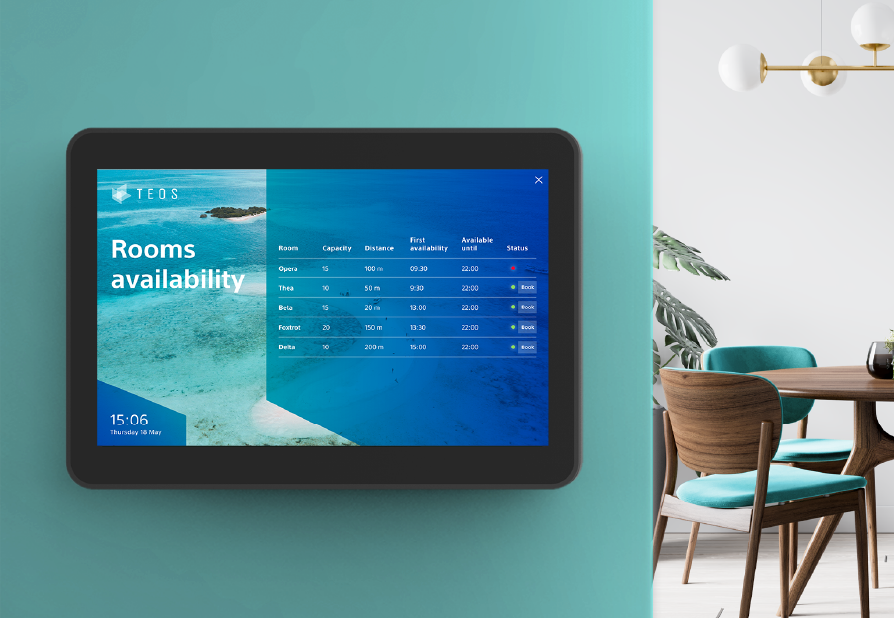
Favorite colleagues management
Sometimes working at home just doesn't work. Our intuitive systems will build a picture of your interactions over time, helping you to connect quickly and easily with colleagues, making your days in the office as productive as possible
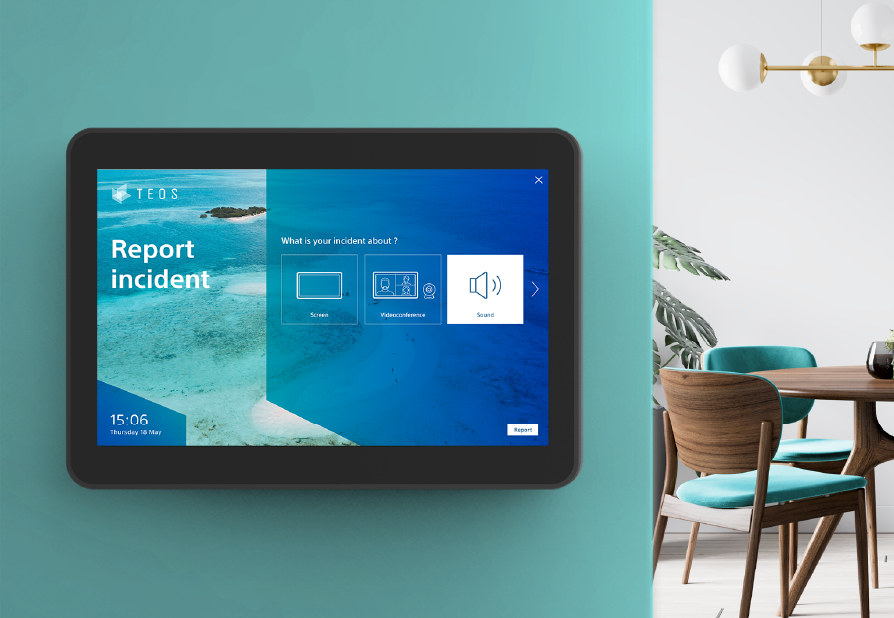
See personal statistics
Your personalised dashboard gives you an overview of your working patterns. By identifying your favourite work areas, most booked meeting rooms and closest network of colleagues, you'll be able to tailor your office experience to help you work smarter, not harder

For Windows, iOS and Android
We want you to feel in control of your working day - with the app available on the most used devices, we're confident your employees will see their productivity soar and their stress levels reduce